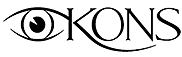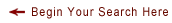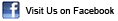How to Order Church Stock Images
Search for Images
1. Use the SEARCH BAR above to begin your search:
- Choose an "Artist", or enter "Keyword" and click SEARCH
- You will see Thumbnail images of your Search Results
- See How to Search for Images for more info
2. Click on a thumbnail to view larger image and get prices
- Lists artist name, title, description and pricing info
3. Choose appropriate size of image file needed
- Available in 3 sizes/prices:
Web Use $ 9.99 4" at 72dpi
Powerpoint $ 14.99 6" at 92dpi
Bulletin Covers $ 24.99 8" at 300dpi
4. Purchase Images

contact@eyekons.com
- Click "Add to Cart"and the image will be placed in your shopping cart
- Proceed through the check-out process
5. Delivery of Images
- Once we receive your order, your images will be promptly emailed to you
Call or email with any questions: Toll Free: 1-855-677-2929